
Study Buddies
Creating a Language Immersive Experience for DuoLingo Users
OVERVIEW
The vision for this freelance project was to provide Duolingo users with the conversational tools they need to reach oral proficiency. By applying Duolingo’s brand principles to our user-reseach, we created a Study Buddy feature that allows for user’s to discover, meet, and practice real-time conversations with other language learners. While Duolingo’s current interface does a great job at fostering the language learning process, our Study Buddy feature speaks to the deeper fundamental need for a language application process.
.png)

DURATION
Two week Sprint
MY ROLE
As a team we conducted:
User Interviews, Competitive Analysis, Usability Tests and produced: a Journey Map, User flows and Personas. The wireframes and Hi-fi prototypes were divided into three parts where I focused on developing the discovery, chat and messaging functions.
TOOLS
Figma
Photoshop
THE PROBLEM
"It's one thing to know a language on paper but I want to be able to use it in real life.
One of the biggest challenges facing DuoLingo is its voice recognition feature and AI chatbots that fall short in providing users with the tools they need to reach oral proficiency. While Duolingo’s current feature aims to simulate real conversation, we learned that users need conversational practice that is real.
THE SOLUTION
Provide Access To Real Language Learners.

.png)

.png)
.png)
%20copy.png)
.png)
.png)
CHATBOTS
No real people
No real topics
No real relationships
No real language proficiency


Users need a way to practice conversations with other users.
CURRENT STATE
STUDY BUDDIES
Real people
Real topics
Real relationships
Real language proficiency


Practice conversations with other users just like you!
OUR SOLUTION
EMPATHIZE
Research First, Solve Later
With our challenge in sight, we began by focusing our research on 3 things:
1. What is Duolingo?
2. Who is Duolingo?
3. How are our competitors dealing with the same problems as us?
In order to answer to the first question, we developed a branding guideline and compiled a feature inventory of Duolingo’s services. The second question required a more empathetic framework. In order to get an accurate depiction of our target user we conducted current state usability tests, surveys, and one-on-one user interviews. Finally, we conducted competitive analysis across other language providers such as HelloTalk, Bilingua, and Hey Pal to help develop a deeper understanding of our user and business goals.

The Discovery
With research comes synthesis. Here are some significant patterns that ended up playing a big role in our defining process.
-
The first significant pattern we found was a common distinction our users made between “knowing” a language on paper and being able to actually apply it in real life. By digging even deeper we found that this concept of “real” was synonymous with the desire to apply language like a native speaker.
-
While users have experience with different conversational practice platforms such as Duo Lingo’s Chat Bots feature, they source lack of flow as well as fear of not being able to hold a conversation as a weak point. In addition, users display a need to have conversations that feel more relevant and less elementary.
-
The struggle to converse is multi faceted. Our users do not want to be randomly paired with somebody. Though some users displayed a desire to practice with people at the same proficiency as them, they also claimed that they needed to talk with natives in order to learn the real intriquicies of the language.
-
Finally, we see a universal skepticism of the internet and a fear of being harassed when it comes to chatting with people online.
-
64% of survey respondents say the hardest part of learning a new language includes pronunciation, grammar, & consistently practicing
-
76% of survey respondents say the most effective way to learn a new language is to practice with someone
-
3 of 3 interviewees say it’s difficult to find people to practice with
Here we realized that our problem isn't the "what" of a conversation but the "who". As one user put it: "If I wanted to be fluent in robot Spanish then I would practice with a robot."
DEFINE
The Just-Moved Language Learner
When it comes to designing an empathetic solution, it’s important to define what the problem is but also to define who the people struggling with the problem are. Through affinity mapping, which is a process of compiling and grouping our interview data, my team and I developed the persona of the Just Moved Language Learner who as the title suggests, is somebody who recently moved to a new country and needs to find a way to learn a new language.
Wants
Needs
Wants
GOALS
"I want to be able to apply language like a native speaker."
WANTS
"I want to have a conversation that flows and feels relevant to me."
NEEDS
"I need to practice consistently with someone who is as or more proficient than me."
FEARS
"I feel unsafe when talking with a stranger online. "
IDEATE
User Flow: See the User, Be the User

With our persona and problem statement defined, we created a user flow that follows the path taken by a target user navigating our Study Buddy feature.
The user enters the Duo Lingo Home Screen and navigates to our practice conversation feature via an icon on the central navigation bar. The user would then be promoted on whether they are looking for a new study buddy or not. After clicking yes, they are guided to a list of users where they filter for individual preferences such as proficiency and language. Then they click to view a potential study buddies profile more in depth. If they want to chat with this user they have to add them as a study buddy first. After the user has been added as a study buddy they can start a video chat conversation. The user is then asked if they want to do an activity during their video chat to help guide the conversation along. Once the video chat is over the user returns back to the Study Buddy feature home page.
How Might We?
Good answers mean good questions. To come up with dynamic solutions we asked:

-
How might we provide a safe platform for the Language Learner to practice speaking?
-
How might we facilitate a relevant conversation based on the proficiency of the Language Learner?
-
How might we help the Language Learner find others to practice with?

Design Goals:
DISCOVERY
Provide a Discovery page for users to find and meet other language learners
CHOICE
Add filters to cater to different Study Buddy preferences
Create a chat platform to help users build and sustain relationships
Provide users with conversational assistance so they don't feel intimidated
Ensure users that DuoLingo is a Safe Space. Implement a consensual conversation model.
CONNECTION
CONFIDENCE
SAFETY
To better facilitate the flow of ideation to prototyping, we created a list of the features we knew our user-centered solution needed to include.
PROTOTYPE
Wireframes:
For the first iteration of our solution we created a bare bones Grey-Scale prototype in Figma.

Here, the Study Buddy feature is comprised of Three main screens that users can choose to toggle between: Chat, Discover, and Study Buddies. After chatting with other language learners, a user has the option to add them as a Study Buddy or worst case scenario, report them. After users have mutually added eachother as Study Buddies, they unlock the video chat function. In terms of fostering connections, the intuitive interface I developed was largely inspired by our comparators in the dating application market.
The Video chat function provides users with parameters and activities to speak to our user's anxieties when it comes to conversation flow. Visually, the feature divides the user's screen and their study buddy's screen equally to encourage the feeling of mutual growth. Simultaneously, user's can see their progress, suggestions, and errors in the lower half of the screen so they don't need to leave the feature for help.


For seamless integration, we placed a Study Buddy icon in the central navigation bar that would guide users directly to our feature.
TEST
Usability Test Insight:
The Good, The Bad, and The "I Don't Know Where To Click"


After creating a Usability Test Guide, we set out to put our mid-fi prototype to the TEST with real users. Our GOAL for testing was that users would be able to find a Study Buddy to have a video conversation with without any errors. Despite our intentions, our solution proved to be much less intuitive than we anticipated. The critical problems we identified were:
-
Users had a hard time distinguishing what the difference between a Study Buddy user and non-Study Buddy user was
-
It took a while for users to figure our how to add other users as a Study Buddy
-
Because the video chat feature is dependent on the mutual study buddy function, the users could not intuitively determine how to engage in the video chat if they also could not figure out how to add somebody as a Study Buddy
Agile Development:
Back to the Drawing Board. Time to Evaluate and Redesign!
Slimming Down Our UI
LESS IS MORE

"What's the difference between chat and study buddies?"

Users felt that the Study Buddy Page was redundant with the functions of the chat page. To account for user confusion and feelings of redundancy we decided to remove the Study page completely and maintain the chat page as the primary place where users can keep track of their study buddies.

In addition, we added a Sort filter to the information architecture so users would be able to filter through the people they chat with more intuitively.
Ok but...Sometimes LESS is Less
Know When OBVIOUS IS THE OBJECTIVE
"I thought the [Study Buddy] button meant I was going to be added to a groupchat".

"How to Add a Study Buddy" was a critical pain point during our usability testing. Users felt that the function was difficult to find and even thought that the icon was confusing.

Rather than Add a Study Buddy after chatting, we reconfigured our user flow to allow users to add other language learners first and then chat.
To make the Study Buddy button more intuitive, we took the obvious route and decided to use text to make the function clear.
Better Safe than Sorry
IMPROVING VIDEO CHAT VISIBILITY

We moved the video chat function to the top right corner of the page to increase visibility.

To help streamline access to the video chat feature we had to accomplish two things:
1. Make the Video icon more visible
2. Adhere to our product objective of Safety.

Originally we didn't want to show the video chat function before a user was added as a Study Buddy to protect users from unwanted conversations. However, we found it imperative to display that the function was still an option even if it wasn't active. Our solution was to make the icon visible and add a prompt to the users for camera access to prioritize user safety.
What I Learned:
Think with your heart, Act on your feet.
The most valuable skill UX has offered me is the ability to welcome error and redefine the rigidity of success. Effective problem solving necessitates a small ego and an XXL growth mindset. Yes, I might have to sit back and watch as my seemingly groundbreaking idea crashes and burns during usability testing but Hey! Progress is a Process. Error insights valuable information and the exhilarating opportunity to problem solve. More so than perfection, error is human.


.png)




%20copy%202.png)